|
Προβολή προηγούμενου Θέματος
::
Προβολή επόμενου Θέματος
|
| Συγγραφέας |
Μήνυμα |
Ένταξη: 20 Ιούν 2009
Δημοσιεύσεις: 206
|
 Δημοσιεύθηκε: Σαβ Αύγ 10, 2013 1:24 pm
Δημοσιεύθηκε: Σαβ Αύγ 10, 2013 1:24 pm
Τίτλος: Help with Aegisub
|
 
|
|
Καλησπέρα παιδιά το τελευταίο καιρό έχω αρχίσει να ψιλοασχολούμαι με το aegisub πιο πολύ με timing και σιγά-σιγά karoke εφέ. Έχω ένα προβληματάκι πως μπορώ να προσθέσω μια εικόνα που έχω φτιάξει στο photoshop μέσω aegisub στο video, ψάχνω συνεχώς αλλά δεν βρίσκω κάτι παρόμοιο. Ευχαριστώ ...  _________________ 
You can kill the dreamer, yes, you can definitly kill the dreamer, but you can NOT kill the dream!
If we took an eye for an eye, the whole world would be BLIND!
 |
|
|
Επιστροφή στην κορυφή
|
|
Ένταξη: 26 Ιαν 2013
Δημοσιεύσεις: 141
|
|
|
Επιστροφή στην κορυφή
|
|
Ένταξη: 17 Νοέ 2011
Δημοσιεύσεις: 44
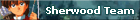





|
|
|
Επιστροφή στην κορυφή
|
|
Ένταξη: 20 Ιούν 2009
Δημοσιεύσεις: 206
|
 Δημοσιεύθηκε: Σαβ Αύγ 10, 2013 10:07 pm
Δημοσιεύθηκε: Σαβ Αύγ 10, 2013 10:07 pm
Τίτλος:
|
 
|
|
Ευχαριστω guys δεν το ήξερα κιολας νόμιζα πως με το ASSDRAW Μπορουσα να τοποθετησω απευθειας την εικονα, τελοσπαντων θα δοκιμάσω τους παρπάνω τροπους που μου είπατε παιδιά.  άφραση
Παρεπιμπτόντως μία ακόμη απορία οταν φτιάχνω το καραοκε και έχω φτιάξει ήδη το timing με τα ιαπονζικα subs για να φτιάξω και τη μετάφραση στα ελληνικά θα χρειαστώ παλι ξεχωριστώ αρχείο για υποτιτλους και στη συνέχεια θα τα βάλω και τα 2 αρχεία στο βίντεο? ή μπορώ στο πρώτο αρχείο με τους ιαπωνέζικο καραοκε να φτιάξω και τους ελληνικούς μαζί και αν ναι πως (έχω κάνει ήδη το timing me to japanese karaoke -subs και θέλω να τοποθετήσω από κάτω ακριβώς πάλι τουσ ελληνικους) 
Υ.Γ Συγχωρέστε με αν οι απορίες μου είναι ηλίθιες αλλά τώρα έχω αρχίσει να ασχολούμαι με το aegisub.  _________________ 
You can kill the dreamer, yes, you can definitly kill the dreamer, but you can NOT kill the dream!
If we took an eye for an eye, the whole world would be BLIND!
 |
|
|
Επιστροφή στην κορυφή
|
|
Ένταξη: 26 Ιαν 2013
Δημοσιεύσεις: 141
|
|
|
Επιστροφή στην κορυφή
|
|
Ένταξη: 20 Ιούν 2009
Δημοσιεύσεις: 206
|
 Δημοσιεύθηκε: Σαβ Αύγ 10, 2013 10:32 pm
Δημοσιεύθηκε: Σαβ Αύγ 10, 2013 10:32 pm
Τίτλος:
|
 
|
|
Σε ευχαριστώ πολύ φίλε για την ενημέρωση-απάντηση 
Oοτιδήποτε άλλη απορία μου προκύψει θα τοποθετηθεί εδώ so stay tuned!  _________________ 
You can kill the dreamer, yes, you can definitly kill the dreamer, but you can NOT kill the dream!
If we took an eye for an eye, the whole world would be BLIND!
 |
|
|
Επιστροφή στην κορυφή
|
|
Ένταξη: 26 Ιαν 2013
Δημοσιεύσεις: 141
|
 Δημοσιεύθηκε: Σαβ Αύγ 10, 2013 10:43 pm
Δημοσιεύθηκε: Σαβ Αύγ 10, 2013 10:43 pm
Τίτλος:
|
 
|
|
Εγινεεεεε 
Καλη συνεχεια, υπομονη και κουραγιο !!!! _________________ ASGARD-FANSUBS |
|
|
Επιστροφή στην κορυφή
|
|
Ένταξη: 20 Ιούν 2009
Δημοσιεύσεις: 206
|
 Δημοσιεύθηκε: Τετ Σεπ 11, 2013 9:48 pm
Δημοσιεύθηκε: Τετ Σεπ 11, 2013 9:48 pm
Τίτλος:
|
 
|
|
Mετά από αρκετό καιρό για να μην ανοιγω άλλο topicείπα να το ξεθάψω.. 
Λοιπόν αφού έχω εξοικιωθεί αρκτά στα βασικά του opening karaoke όπως timing & template effect (βεβαια τα περισσότερα τα ρίσκω ε΄τοιμα και κάποιους άλλους μικρους κωδικές με ωραίες κινήσεις ). Αυτή τη φόρα θέλω αν μπορεί να μου πει κάποιος πως μπορώ να χρησιμοποίησω ένα μικρο ico κατά τη διαρκεια του karaoke. Εννοώ δηλαδή να βρίσκεται το συγκεκριμένο εικόνίδιο πάνω απο κάθε συλλαβή κατά τη διαρκεια του καραοκε. Ευχαριστώ.  _________________ 
You can kill the dreamer, yes, you can definitly kill the dreamer, but you can NOT kill the dream!
If we took an eye for an eye, the whole world would be BLIND!
 |
|
|
Επιστροφή στην κορυφή
|
|
Ένταξη: 04 Μάρ 2006
Δημοσιεύσεις: 2744
Τοποθεσία: Θεσσαλονίκη
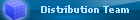


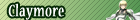

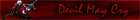

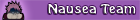
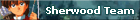
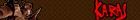

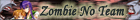

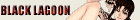



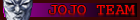


|
 Δημοσιεύθηκε: Τετ Σεπ 11, 2013 10:44 pm
Δημοσιεύθηκε: Τετ Σεπ 11, 2013 10:44 pm
Τίτλος:
|
 
|
|
Βασικά δεν μπορείς να το κάνεις...
Τουλάχιστον όχι με κάποιον απλό τρόπο.
Θεωρητικά πρέπει να μετατρέψεις το εικονίδιο σε pixel και μετά να μετακινείς όλη την ομάδα αυτών των pixel.
Αποτέλεσμα να έχεις ένα τιτανοτεράστιο script που θα είναι πάναργο ακόμα και στο encoding...
Αν θες εικονάκια και τέτοια, αναγκατικά πας σε After Effects... _________________ Διαβάστε τους Κανόνες του Forum! Τα greeklish απαγορεύονται!
Διαβάστε το Playback FAQ
Feeling... nauseous already? Wait to see my anime list first...
 And remember, fansubbing is NOT serious business...
And remember, fansubbing is NOT serious business... |
|
|
Επιστροφή στην κορυφή
|
|
Ένταξη: 20 Ιούν 2009
Δημοσιεύσεις: 206
|
 Δημοσιεύθηκε: Τετ Σεπ 11, 2013 10:47 pm
Δημοσιεύθηκε: Τετ Σεπ 11, 2013 10:47 pm
Τίτλος:
|
 
|
|
Ευχαριστώ για την ενημέρωση και μιας και δεν πολύ σικώνει ο pc ας περιοριστώ στα απλά κάτι ακόμα που μπο΄ρω να βρω ιστοσελίδες με ελληνικα fonts?  _________________ 
You can kill the dreamer, yes, you can definitly kill the dreamer, but you can NOT kill the dream!
If we took an eye for an eye, the whole world would be BLIND!
 |
|
|
Επιστροφή στην κορυφή
|
|
Ένταξη: 20 Ιούν 2009
Δημοσιεύσεις: 206
|
 Δημοσιεύθηκε: Παρ Σεπ 13, 2013 9:54 pm
Δημοσιεύθηκε: Παρ Σεπ 13, 2013 9:54 pm
Τίτλος:
|
 
|
|
Παιδιά μία απορία πως μπορώ να τοποθετήσω blur στο outline? _________________ 
You can kill the dreamer, yes, you can definitly kill the dreamer, but you can NOT kill the dream!
If we took an eye for an eye, the whole world would be BLIND!
 |
|
|
Επιστροφή στην κορυφή
|
|
Ένταξη: 21 Ιαν 2007
Δημοσιεύσεις: 369
Τοποθεσία: Karlshamn


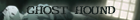

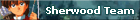
|
 Δημοσιεύθηκε: Σαβ Σεπ 14, 2013 9:14 am
Δημοσιεύθηκε: Σαβ Σεπ 14, 2013 9:14 am
Τίτλος:
|
 
|
|
Ό,τι χρειάζεσαι βρίσκεται σε μεγάλο ποσοστό κάπου εδώ, αν δεν απατώμαι:
http://docs.aegisub.org/manual/ASS_Tags
|
Παράθεση:
|
Blur edges
\be0
\be1
\be<strength>
The \be<strength> version is only available in VSFilter 2.39 and later and might not be safe for softsubbing.
Enable or disable a subtle softening-effect for the edges of the text. The effect isn't always very visible, but it can in some cases make the text look better. It is usually more visible at smaller text sizes.
Be aware that this tag blurs the edges of the text, not everything. This means that if the text has a border (set with \bord) the border will be blurred, but if there is no border, the main text will be blurred instead.
In the extended version, strength is the number of times to apply the regular effect. Note that at high values the effect de-generates into nothingness, and generally isn't very useful. The strength must be an integer number.
Blur edges (gaussian kernel)
\blur<strength>
This tag is only available in VSFilter 2.39 and later, and might not be safe for softsubbing.
In general, this has the same function as the \be tag, but uses a more advanced algorithm that looks better at high strengths. Unlike \be, the strength can be non-integer here. Set strength to 0 (zero) to disable the effect. Be careful, setting strength too high can take a lot of CPU time to render.
Be aware that this tag blurs the edges of the text, not everything. This means that if the text has a border (set with \bord) the border will be blurred, but if there is no border, the main text will be blurred instead.
|
_________________
Ōkami-Fansubs
Ōkami IRC channel
_________
'Cause Wolves don't bite... They Fansub. |
|
|
Επιστροφή στην κορυφή
|
|
|
|
